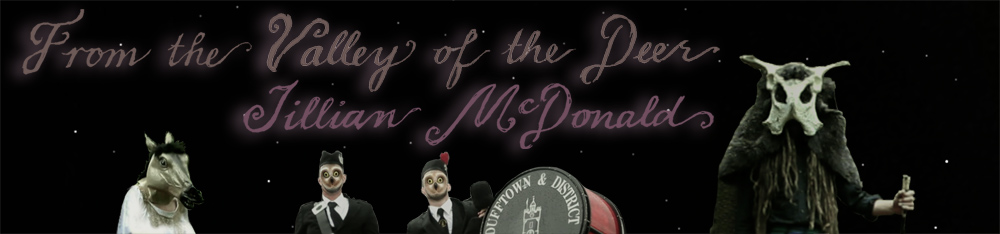
INSTRUCTIONS
From the Valley of the Deer works on mobile devices supported by LAYAR,
a free app, including iPads, iPhones, and Android.

![]()
1. Download LAYAR and open it.
2. Tap the menu (tiny stack of horizonal lines at the top left of your screen)
to exit pixel recognition mode.
3. Choose Geo Layers.
4. Choose Search Layers. Type "Valley of the Deer", or "Valley".
5. The Valley of the Deer Layer will appear.
6. If you are in a LOCATION where From the Valley of the Deer is available,
Layar may find up to 14 Points of Interest. These are images which will appear
on your screen, overlaid on whatever the camera sees.
7. Wait for an image to load, turn yourself around to see if there are others,
and walk towards one of the images - it will get larger as you approach.
8. Each image can launch a short video, sound, and this website.
9. The map of your LOCATION provides precise locations of all Points of Interest.
----------------------------------------------------
 |
LOCATIONS
|
SCREENSHOTS
|
CREDITS
|
VIDEO
|
*INSTRUCTIONS*
|
LOCATIONS
|
SCREENSHOTS
|
CREDITS
|
VIDEO
|
*INSTRUCTIONS*
From the Valley of the Deer is a 2013 commission of New Radio and Performing Arts, Inc. for its Turbulence web site. Funded by the Jerome Foundation, now celebrating 50 years of the creative spirit of emerging artists.